Posts for: Admin
Oct 3, 2023 14:49:16 #
(Main)
The font size and spacing in the digest has been increased to accommodate mobile devices.
If you mainly use a computer to read the digest and want to reduce the size of the font in the digest to what it was before, then take the following steps:
Click My Profile in the top menu. Scroll down to Custom View Settings. Enable "Reduce font size and spacing in digest". Click "Update Setting".
If you mainly use a computer to read the digest and want to reduce the size of the font in the digest to what it was before, then take the following steps:
Click My Profile in the top menu. Scroll down to Custom View Settings. Enable "Reduce font size and spacing in digest". Click "Update Setting".
Sep 27, 2023 15:59:08 #
(Main)
If you want to filter topics by your location, you can click "Filter by location >>" near top left of the digest page.
The menu will list all locations that are set as your preferred locations. Click on the specific location and you'll see topics just from there.
Topics that have new replies show "new replies =>" link next to the title.
If you need to add or change preferred locations, then please send me a PM.
The menu will list all locations that are set as your preferred locations. Click on the specific location and you'll see topics just from there.
Topics that have new replies show "new replies =>" link next to the title.
If you need to add or change preferred locations, then please send me a PM.
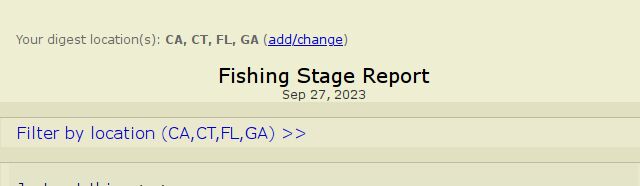

Sep 23, 2023 13:45:14 #
(Main)
There will be a way to filter down to your location once I finish implementing digest layout changes
In the past, you would only see 7 to 10 topics from your location for previous day's topics. I couldn't add more as the sub-list was always shown at the top of the digest. So there had to be a hard limit to prevent the rest of the digest from being pushed down too much.
With the new layout, you'll be able to see more than 10 topics from your location because there won't be a hard limit. You'll be able to click on your state's filter and see topics going back much further with any new and fresh replies that are posted.
This should help both with staleness and with catching new replies in old topics.
It will take me a week or two to implement because I have a few other things that need to be finished with the new digest before I can start working on locations.
Original announcement can be found here: https://www.fishingstage.com/t-76073-1.html
With the new layout, you'll be able to see more than 10 topics from your location because there won't be a hard limit. You'll be able to click on your state's filter and see topics going back much further with any new and fresh replies that are posted.
This should help both with staleness and with catching new replies in old topics.
It will take me a week or two to implement because I have a few other things that need to be finished with the new digest before I can start working on locations.
Original announcement can be found here: https://www.fishingstage.com/t-76073-1.html
Sep 22, 2023 13:35:53 #
(Main)
If you follow some users and want to make sure you don't miss their topics, you can add them to your buddy list. Their topics will be shown at the top of the digest regardless of the section.
To add a user to your buddy list, click on their profile and then click "Add To Buddy List" button.
To add a user to your buddy list, click on their profile and then click "Add To Buddy List" button.
Sep 19, 2023 12:27:15 #
(Main)
I'm going to be making some changes to the way topics in the digest are displayed.
Instead of grouping topics by sections, like it happens now, the digest will show topics in one list. With each topic showing a link to its respective section. So that you can open up the section and check on the latest topics there.
This is done to allow topics from sections such as Location-Specific to appear higher in the list. Otherwise, the first few topics from Main get the most attention. While topics in other sections gets fewer impressions.
Additionally, with the old format topics in your preferred locations would sometimes be stale and shown day after day, sometimes for weeks at a time. This change should help with stale topics too.
Your preferred locations will be featured in bold and given more weight in the topic list, similar to how it happens in Newest Topics list.
I'm going to keep this announcement sticky for a few days to make sure everyone gets a chance to read it.
Instead of grouping topics by sections, like it happens now, the digest will show topics in one list. With each topic showing a link to its respective section. So that you can open up the section and check on the latest topics there.
This is done to allow topics from sections such as Location-Specific to appear higher in the list. Otherwise, the first few topics from Main get the most attention. While topics in other sections gets fewer impressions.
Additionally, with the old format topics in your preferred locations would sometimes be stale and shown day after day, sometimes for weeks at a time. This change should help with stale topics too.
Your preferred locations will be featured in bold and given more weight in the topic list, similar to how it happens in Newest Topics list.
I'm going to keep this announcement sticky for a few days to make sure everyone gets a chance to read it.
Sep 11, 2023 11:15:34 #
When browsing as a guest, you'll see Register button at the top of the page.
Jul 24, 2023 16:17:58 #
(Main)
I'm removing Upcoming Topics from the digest and instead we'll test showing new topics directly in the digest in their respective sections.
In other words, when you create a new topic, instead of appearing in Upcoming Topics today and then in the respective section tomorrow, your topic will appear in the digest today and then will be shown as usual in tomorrow's digest.
In other words, when you create a new topic, instead of appearing in Upcoming Topics today and then in the respective section tomorrow, your topic will appear in the digest today and then will be shown as usual in tomorrow's digest.
Jul 19, 2023 14:25:56 #
You can use Topic Log in your profile to locate the last 30 topics you viewed.
Feb 22, 2023 14:06:15 #
Don't confuse sections with tags.
"Main" is a section. "Location-Specific Discussions and Fishing Report Requests" is a section. "Introduce Yourself" is a section. "Meet And Greet, Get-Together Events, Group Activities" is a section.
"Georgia" or "Connecticut" is not a section but a tag to indicate the location relevance of a topic that can be placed in any of the sections.
So if a topic is in Main and tagged Georgia, then people from Georgia will see it at the top of the digest under "Georgia Fishing". Everyone else will see this topic in Main.
If a topic is in Location-Specific Discussions and tagged Georgia, then people from Georgia will see it at the top of the digest under "Georgia Fishing". Everyone else will see this topic in Location-Specific Discussions.
No difference to users from Georgia, but for people from other locations (outside of Georgia) topics in Location-Specific Discussions are placed at the end of the digest as they have the least relevance.
If a topic is about something that might be interesting to everyone, like a set pics from a fishing trip, then it should be placed in Main. People from Georgia would see it just the same, but people from other places would see it too.
If a topic is about something really specific, like the location of a ramp on some lake, then it should be placed in Location-Specific Discussions. So that people from Georgia would see it at the top of their digest just as if it were placed in Main. But people from other locations won't have it taking up space at the top of the list.
Eventually, I'll be adding more tags, like "East Texas" or "South California" or even based on types of fishing in a location. But for now there is no need for that. I don't want to fragment the forum too much.
But the goal here is to make sure topics that are relevant to you are shown at the top. Followed by topics from other locations that might be interesting to you regardless of the location. Followed at the bottom by topics that are less likely to be relevant to you because of their location and the nature of the topic making it only useful for that location.
"Main" is a section. "Location-Specific Discussions and Fishing Report Requests" is a section. "Introduce Yourself" is a section. "Meet And Greet, Get-Together Events, Group Activities" is a section.
"Georgia" or "Connecticut" is not a section but a tag to indicate the location relevance of a topic that can be placed in any of the sections.
So if a topic is in Main and tagged Georgia, then people from Georgia will see it at the top of the digest under "Georgia Fishing". Everyone else will see this topic in Main.
If a topic is in Location-Specific Discussions and tagged Georgia, then people from Georgia will see it at the top of the digest under "Georgia Fishing". Everyone else will see this topic in Location-Specific Discussions.
No difference to users from Georgia, but for people from other locations (outside of Georgia) topics in Location-Specific Discussions are placed at the end of the digest as they have the least relevance.
If a topic is about something that might be interesting to everyone, like a set pics from a fishing trip, then it should be placed in Main. People from Georgia would see it just the same, but people from other places would see it too.
If a topic is about something really specific, like the location of a ramp on some lake, then it should be placed in Location-Specific Discussions. So that people from Georgia would see it at the top of their digest just as if it were placed in Main. But people from other locations won't have it taking up space at the top of the list.
Eventually, I'll be adding more tags, like "East Texas" or "South California" or even based on types of fishing in a location. But for now there is no need for that. I don't want to fragment the forum too much.
But the goal here is to make sure topics that are relevant to you are shown at the top. Followed by topics from other locations that might be interesting to you regardless of the location. Followed at the bottom by topics that are less likely to be relevant to you because of their location and the nature of the topic making it only useful for that location.
Feb 21, 2023 09:23:44 #
Your browser automatically clears cookies. That's what logs you out. It's somewhere in the browser's privacy settings.
Feb 8, 2023 10:47:45 #
This section for use by people who organize group activities, fishing trips, get-togethers among our forum users.
- When creating a topic in this section, please make sure to use descriptive title. State the purpose/goal of the meeting, approximate date (if determined), and location. This is needed to make sure that as many people in relevant locations can see your topic.
- Topics in this section will be included in the digest for up to 14 days.
- You can create the announcement topic for your get-together, and later you can edit the title of your topic. The change will show in the digest as well. This way, you can notify others about the status changes of your get-together by changing the title. Unlike other sections, in this section you can change the title of your topic for up to 30 days.
- You can also change the first post in your topic for up to 30 days. That way you can use your first post in your topic as a place to coordinate all details and make additional announcements as time passes. You can link from your first post directly to some follow-up posts inside your topic, even if the topic spans many pages. So that anybody can open up the topic and instantly see the latest and more important information right in the first post.
- Once you create a topic for your event, please contact me and let me know which states to set for the topic's location. It's OK for an event to span multiple states.
- Please don't create excessive topics covering the same event. For example, if you are a participant of an event and want to share your pictures, then please either reply inside the event's topic or create a new topic in Main section. We want to keep this section strictly for the purposes of organizing the events, so that topics don't get pushed down.
- Same goes for event organizers. Please try to limit the number of topics you create for each individual event. It's OK to have one topic about organizing an event, and then another topic for all the users to post pictures of the event. But please don't create a bunch of individual for every little detail. Instead, please update the first post of your topic with such details. And only create additional topics for your event if absolutely necessary.
- If you need to bring extra attention to your event's topic because circumstances have changed or because of some time-sensitive situation, then create a new topic in Main and in that new topic describe the situation and link to your existing event topic. And it's also a good idea to make the appropriate changes in your event's topic's first post to reflect the situation. That way people can follow from Main straight into your event's topic and reply and ask for clarification, and it's all kept in one place.
For the overall forum rules, please check this page.
- When creating a topic in this section, please make sure to use descriptive title. State the purpose/goal of the meeting, approximate date (if determined), and location. This is needed to make sure that as many people in relevant locations can see your topic.
- Topics in this section will be included in the digest for up to 14 days.
- You can create the announcement topic for your get-together, and later you can edit the title of your topic. The change will show in the digest as well. This way, you can notify others about the status changes of your get-together by changing the title. Unlike other sections, in this section you can change the title of your topic for up to 30 days.
- You can also change the first post in your topic for up to 30 days. That way you can use your first post in your topic as a place to coordinate all details and make additional announcements as time passes. You can link from your first post directly to some follow-up posts inside your topic, even if the topic spans many pages. So that anybody can open up the topic and instantly see the latest and more important information right in the first post.
- Once you create a topic for your event, please contact me and let me know which states to set for the topic's location. It's OK for an event to span multiple states.
- Please don't create excessive topics covering the same event. For example, if you are a participant of an event and want to share your pictures, then please either reply inside the event's topic or create a new topic in Main section. We want to keep this section strictly for the purposes of organizing the events, so that topics don't get pushed down.
- Same goes for event organizers. Please try to limit the number of topics you create for each individual event. It's OK to have one topic about organizing an event, and then another topic for all the users to post pictures of the event. But please don't create a bunch of individual for every little detail. Instead, please update the first post of your topic with such details. And only create additional topics for your event if absolutely necessary.
- If you need to bring extra attention to your event's topic because circumstances have changed or because of some time-sensitive situation, then create a new topic in Main and in that new topic describe the situation and link to your existing event topic. And it's also a good idea to make the appropriate changes in your event's topic's first post to reflect the situation. That way people can follow from Main straight into your event's topic and reply and ask for clarification, and it's all kept in one place.
For the overall forum rules, please check this page.
Oct 2, 2022 10:32:40 #
(Main)
I'm working on a location filter for Active Topics and Newest Topics. Similar to the Digest, topics from your location will be shown at the top.
Sep 8, 2022 11:27:11 #
Frank romero wrote:
I had been logged in on here and I could read all the sections. I never thought of logging out. For some reason I have to login every time I want to reply to a post.
Your browser is automatically clearing cookies. That's what logs you out. It's somewhere in the browser's privacy settings.
Aug 23, 2022 11:29:24 #
Aug 12, 2022 11:54:19 #
I changed it. If you notice wrong location, then please use Report Issue of the post in question. The system for locations is still being rolled out and I'm tweaking it.